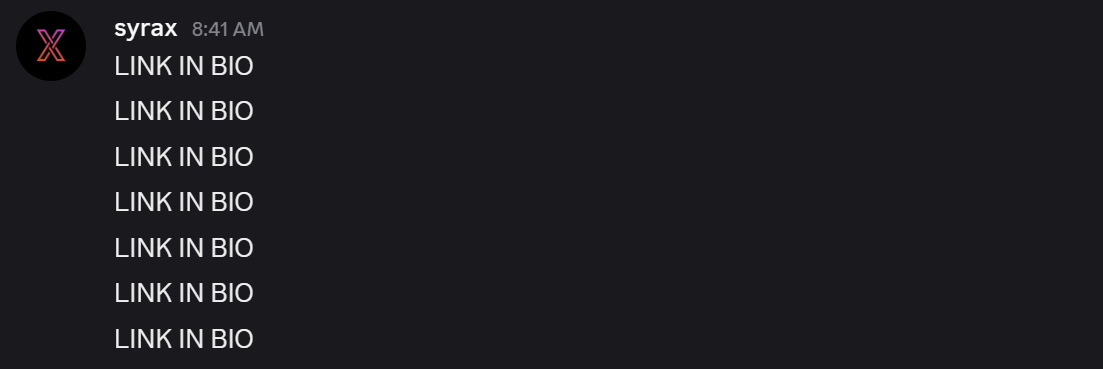Requires Manager or Guild Administrator permissions
Overview
Punishments are the core of Overseer’s moderation system. They allow for consistent, fair and well-audited handling of rule breaking.Moderators can run
/punish <user> <reason> (with image/video attachments) to mute, kick or ban users depending on how many times they have committed this offence before.
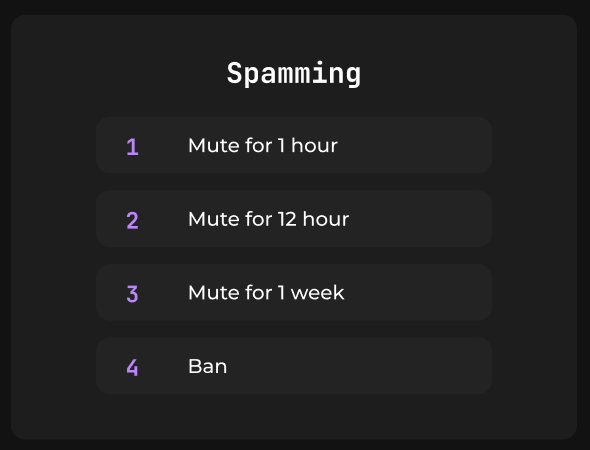
-p @Dan spamming would mute Dan for 1 hour on the first offence, 12 hours on the second and lastly 1 week on the third. On subsequent offences, he would be banned from the server.
Evidence
Overseer uniquely handles media attachments and URLs. Any images or videos attached when running-punish (-p) will be consumed and stored within each case.Similarly, URLs following the reason, e.g.
-p @Dan spamming https://i.imgur.com/image.png will be downloaded and stored for that case.
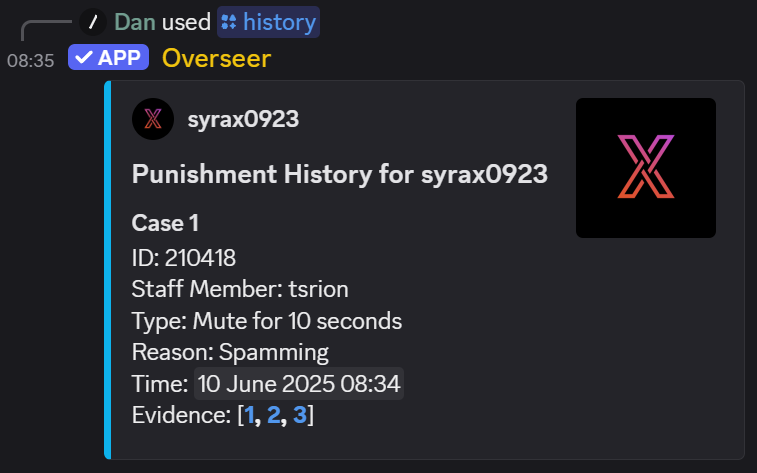
- 1
- 2
- 3
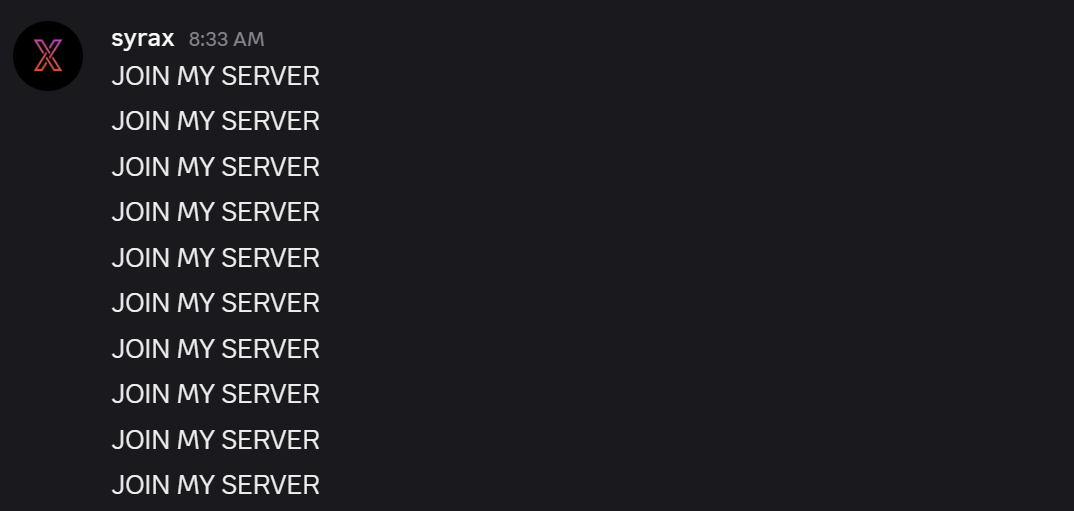
Configuration
Punishments are set up via the dashboard. There are 3 components to a punishment, its:- Name
- Steps
- Roles
/punish (-p) is determined by whether they have any allowed role for that punishment.
Editing Punishments
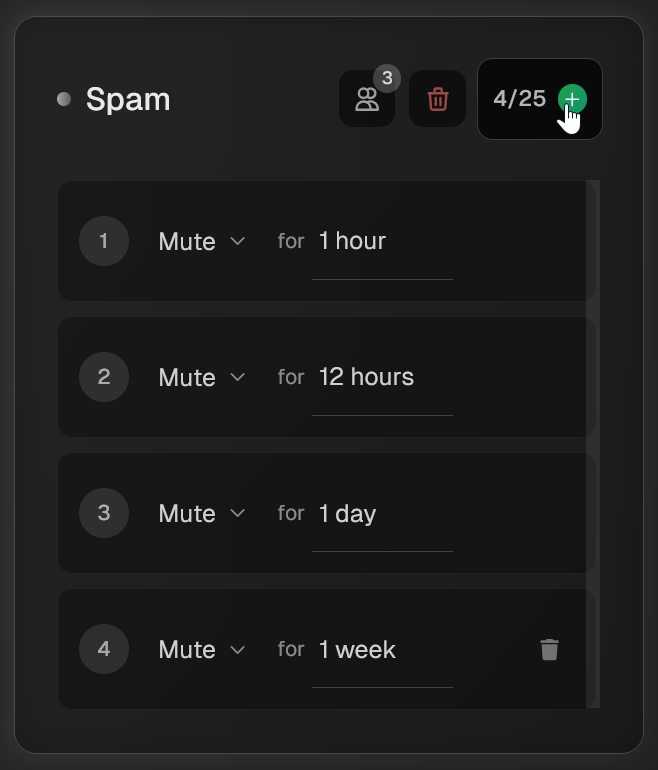
- Added via the button in the top right
- Edited by using the select menu (
Mute,Kick,Ban) and have its duration changed if it’s either aMuteorBan. - Deleted by clicking the bin icon to the right of the last step.
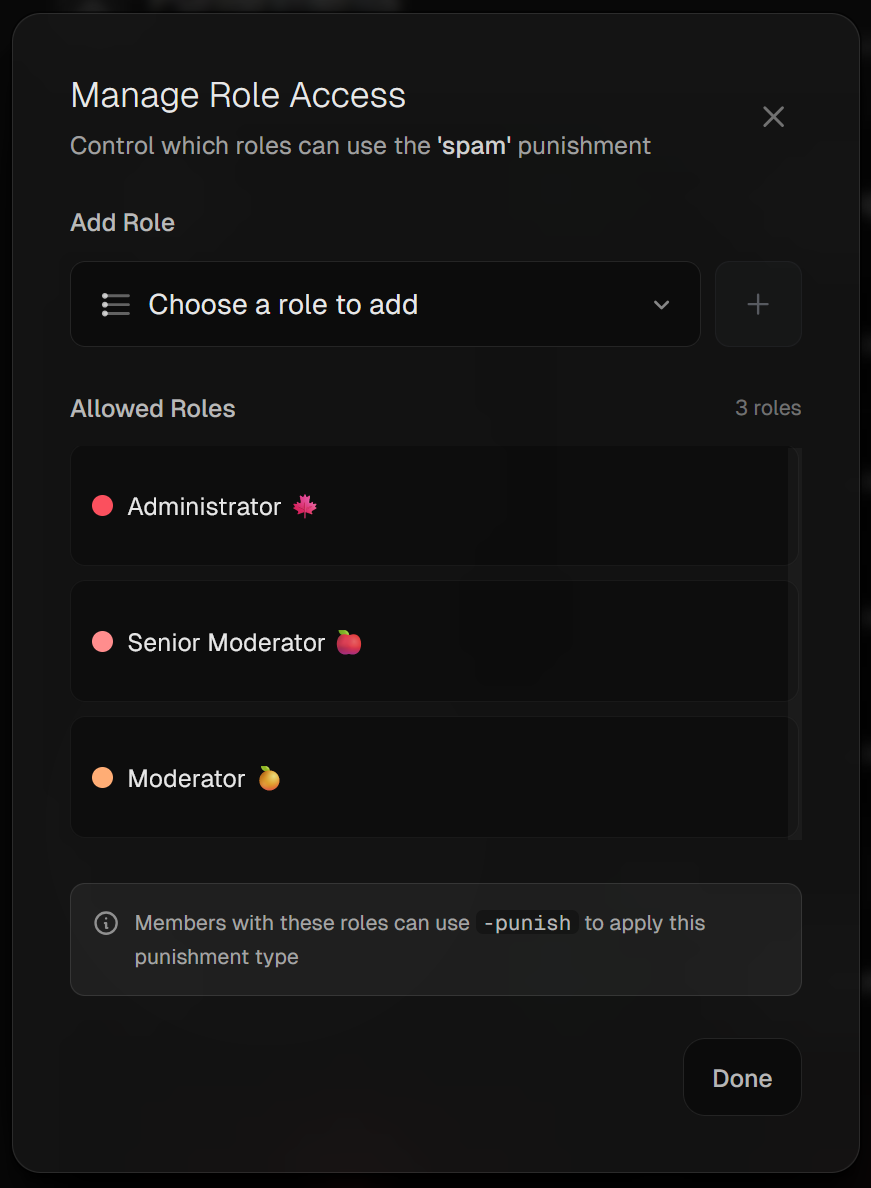
Administrator 🍁, Senior Moderator 🍎 or Moderator 🍊 role can apply this punishment.